Gutting a Z61m laptop
Recently I had to gut and clean my laptop.

For about a year now, I have been having trouble keeping my Lenovo Z61m laptop from overheating. It started last springish when I was watching a netflix Watch it now movie. My Laptop squealed a little scream and then abruptly quit. I didn't realize what was happening at first and it scared the pants off me. My laptop is my biggest source of income and is pretty important to me. I had upgraded from an IBM A20m about a year earlier and it was a size able investment for me. It's the cost of doing business, but I didn't make the decision lightly.
So I was pretty elated that it restarted later. But it took me a little while to realize the laptop was overheating. I have had laptops get pretty hot, but I have never had one shutdown on it's own. When I realized what the problem was, I looked around to see how others had dealt with this and to see if it was a common problem with the Z61m model. I didn't find much, but I did find that there is a utility out there called TPfancontrol that allows you to control the fan speed manually. I reprogrammed the fan speed / max component temperature map and that helped for while. But as we got into summer, I had more trouble. I also bought a laptop fan base. The fan base allows better air flow under the laptop and uses three fans to blow air against the bottom of the laptop. In the hottest months of summer, this made the difference between being able to operate my laptop or not.
With those measures, I limped along for long time, but the problem got progressively worse. Last week, it finally got so bad that I bit the bullet and disassembled my laptop. I wasn't able to find much in the way of documentation on how to do it, but it ended up reasonably straight forward. Like most laptops, the keyboard is the key to disassembly. Once the keyboard is off, the innards are exposed.
I was reasonably sure I was going to find a fan blocked with lint or some such. I think those heat exchanger fins were at least 70 - 80% blocked. It is pretty amazing that those copper bars can conduct away heat so effectively. Because of their shape, I wonder if maybe they are filled with a heat conducting fluid.

Now that I have cleaned the heat exchanger, the idle temperature of my laptop has dropped about 10 degrees C. And even during the most demanding tasks (streaming video) it only gets up to 65 C. Previously I couldn't do those tasks at all as the laptop would quickly get up to 100 C and shutdown.
Here is the cleaned heat exchanger:
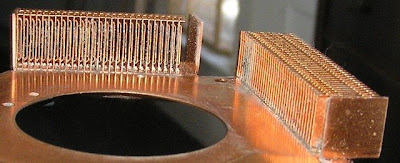
We are all pleased the operation was a success.

For about a year now, I have been having trouble keeping my Lenovo Z61m laptop from overheating. It started last springish when I was watching a netflix Watch it now movie. My Laptop squealed a little scream and then abruptly quit. I didn't realize what was happening at first and it scared the pants off me. My laptop is my biggest source of income and is pretty important to me. I had upgraded from an IBM A20m about a year earlier and it was a size able investment for me. It's the cost of doing business, but I didn't make the decision lightly.
So I was pretty elated that it restarted later. But it took me a little while to realize the laptop was overheating. I have had laptops get pretty hot, but I have never had one shutdown on it's own. When I realized what the problem was, I looked around to see how others had dealt with this and to see if it was a common problem with the Z61m model. I didn't find much, but I did find that there is a utility out there called TPfancontrol that allows you to control the fan speed manually. I reprogrammed the fan speed / max component temperature map and that helped for while. But as we got into summer, I had more trouble. I also bought a laptop fan base. The fan base allows better air flow under the laptop and uses three fans to blow air against the bottom of the laptop. In the hottest months of summer, this made the difference between being able to operate my laptop or not.
With those measures, I limped along for long time, but the problem got progressively worse. Last week, it finally got so bad that I bit the bullet and disassembled my laptop. I wasn't able to find much in the way of documentation on how to do it, but it ended up reasonably straight forward. Like most laptops, the keyboard is the key to disassembly. Once the keyboard is off, the innards are exposed.
I was reasonably sure I was going to find a fan blocked with lint or some such. I think those heat exchanger fins were at least 70 - 80% blocked. It is pretty amazing that those copper bars can conduct away heat so effectively. Because of their shape, I wonder if maybe they are filled with a heat conducting fluid.

Now that I have cleaned the heat exchanger, the idle temperature of my laptop has dropped about 10 degrees C. And even during the most demanding tasks (streaming video) it only gets up to 65 C. Previously I couldn't do those tasks at all as the laptop would quickly get up to 100 C and shutdown.
Here is the cleaned heat exchanger:
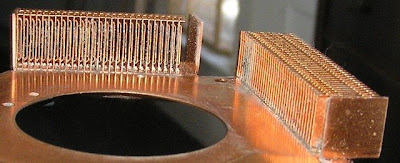
We are all pleased the operation was a success.
Labels: Maintenance, Z61m


4 Comments:
Hey, congratulations! It's always tricky getting those laptops apart and back together. I recently repaired my father-in-law's laptop after he spilled a glass of wine in it; I had to tear it down completely, but luckily I found a guide with pictures for Toshiba A205's. The copper pipes are filled with a small quantity of alcohol; they're called heat pipes. They are incredibly effective at transferring heat: the alcohol boils at a low temperature at the hot end, and then condenses back into a liquid at the heat exchanger.
By Kurt, at 9:53 AM
Kurt, at 9:53 AM
Kurt, Thanks for the explanation. I was thinking some kind of thermal conducting oil, but the phase change cycle makes a lot more sense.
By MMP, at 10:40 AM
MMP, at 10:40 AM
hey man, good man.. having actually the same troubles now, even bought that cooling metallic plate with a fan.. but once i dont use it, my computer is terribly overheated, literally melting down.. as i found the official manual how to comletely break down z61m i laid back as it is rather complicated.. but once ive seen these your photos im finding it now as necessary step, to do that.. many thanks..:)
By anton, at 2:26 AM
anton, at 2:26 AM
Thanks for this inviting blog. You really gave me the confidence to open up the thinkpad and gutting it out :)
Works like a charm
By Marc, at 3:33 AM
Marc, at 3:33 AM
Post a Comment
<< Home